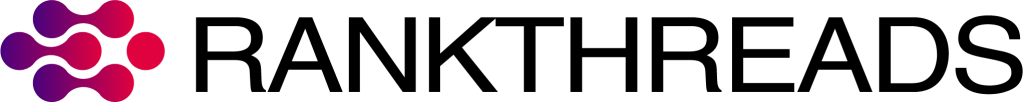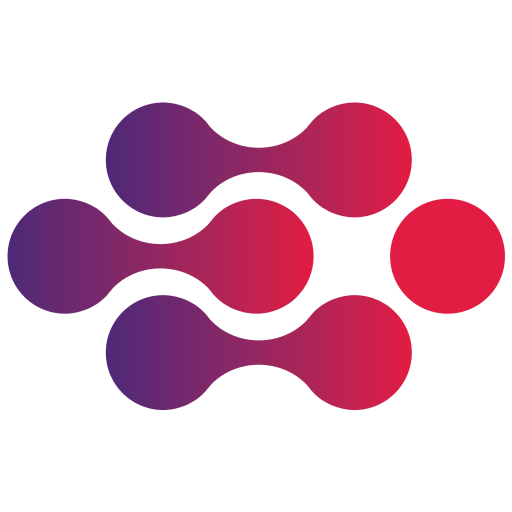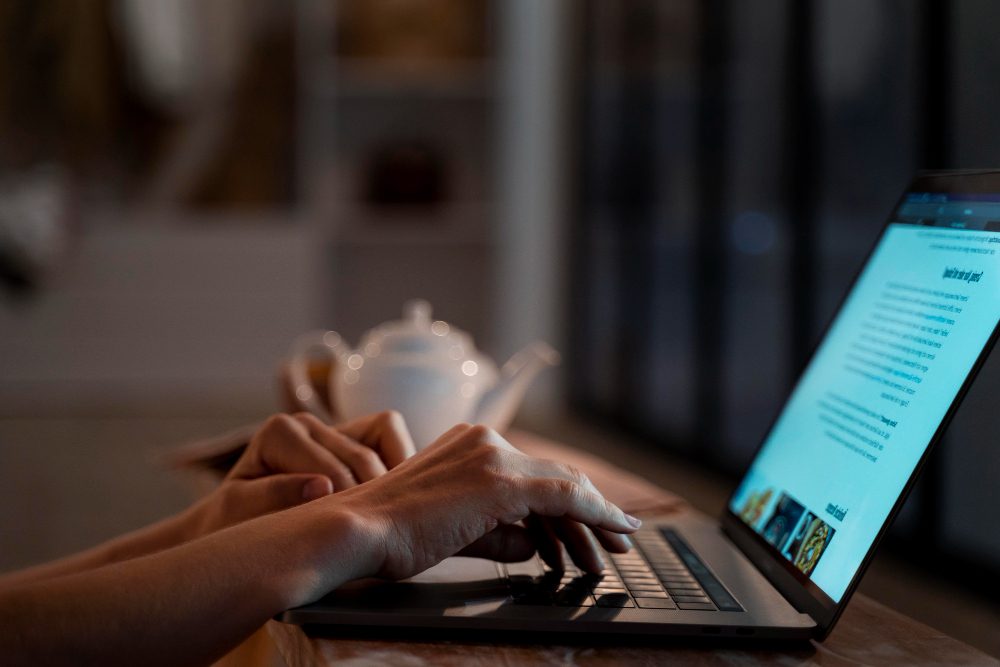Just launched your WordPress blog? Great start!
But to make your site faster, safer, and easier to manage — you’ll need a few essential plugins.
Here’s a simple list of 7 must-have plugins every blogger should consider. Whether you write about fashion, tech, food, or anything else, these tools will help your blog perform better.
1) Yoast SEO or Rank Math (For SEO)
If you want people to find your blog on Google, SEO is a must.
Both Yoast SEO and Rank Math help you:
Add titles and meta descriptions
Get keyword suggestions
Fix readability issues
Submit your site to Google easily
They’re beginner-friendly and help your blog get seen.
👉 Good option: Yoast SEO https://yoast.com/
👉 Or: Rank Math https://rankmath.com/
2) WP Super Cache or W3 Total Cache (For Speed)
No one likes a slow website. A caching plugin helps load your pages faster.
These plugins create a saved version of your blog pages and serve them quickly to users — which makes your site faster and improves user experience.
Options:
WP Super Cache
W3 Total Cache
Both are free and easy to set up.
—
3) Wordfence or Sucuri Security (For Protection)
Your blog needs protection — even if it’s new.
These security plugins:
Block hackers and bad traffic
Scan for malware
Monitor login attempts
Set it up once and let it protect your site 24/7.
👉 Wordfence: https://www.wordfence.com/
👉 Sucuri: https://sucuri.net/
4) WPForms (For Contact Forms)
Want readers to contact you? You’ll need a form.
WPForms is a drag-and-drop plugin that lets you easily add:
Contact forms
Newsletter signup forms
Feedback forms
No coding needed.
5) WP-Optimize (For Cleaning Up)
Over time, WordPress can get messy — with spam comments, auto drafts, and database junk.
WP-Optimize helps clean it all up, so your blog runs smoother and faster.
6) Pretty Links (For URL Management)
If you share affiliate links or long URLs, Pretty Links can shorten and track them easily.
It makes your links look clean and helps you see how many people clicked.
7) UpdraftPlus (For Backups)
Don’t wait until something breaks.
Backing up your site is crucial.
UpdraftPlus lets you back up your blog (automatically) and restore it if something goes wrong.
You can save your backups to Google Drive, Dropbox, or email.
Final Thoughts
You don’t need 50 plugins. Just a few right ones can take your blog from basic to professional.
These 7 plugins will help you:
Get more readers
Keep your blog safe
Make your site faster
Stay in control
Start simple, install what you need, and explore more as you grow.
Have a favorite plugin that’s not listed here? Drop it in the comments!