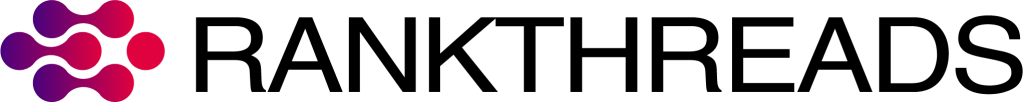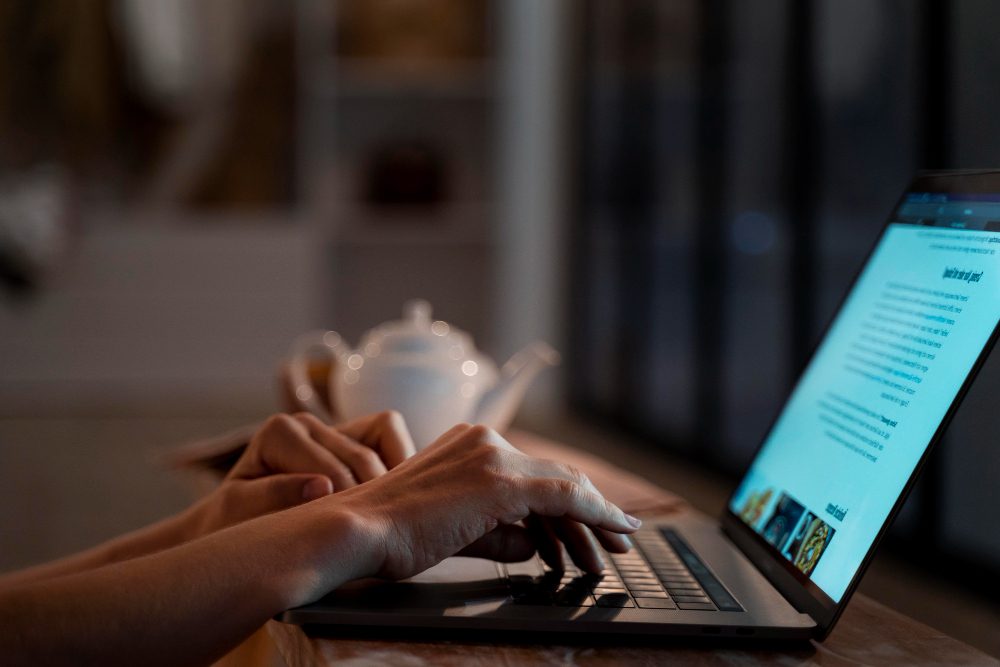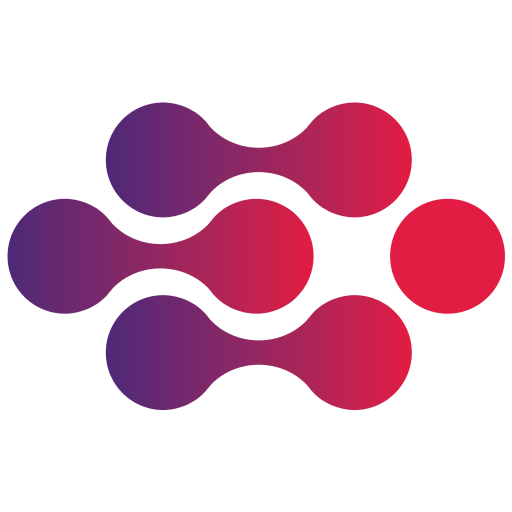I’ll be honest—blogging is amazing, but it can take a lot of time. From brainstorming ideas to writing intros and editing, the process adds up. That’s when I started exploring how AI tools like ChatGPT could help… and it made a big difference.
No, I don’t just copy-paste AI content. I use it like a smart assistant. Let me show you how.
1. Brainstorming Ideas Made Easy
Some days, I just stare at my screen thinking, “What should I write about?” Now, I simply ask ChatGPT:
“Give me 10 blog topic ideas about personal growth.”
Within seconds, I get a list that I can tweak, mix, or build on. It saves me 30–45 minutes of just thinking.
2. Outline First, Write Later
After choosing a topic, I ask ChatGPT to help create a rough outline. Something like:
“Create a blog outline for ‘5 Ways to Stay Focused While Working from Home’.”
It gives me a structure I can follow. I edit it to match my style, but it helps kick off the writing process much faster.
3. Writing Better Intros
Writing the first paragraph can be the hardest. I often use ChatGPT to generate 2–3 intro ideas. Then I pick the one I like, reword it in my voice, and move on.
4. Rewriting Sentences for Clarity
Sometimes I write a sentence and think, “That sounds weird.” I paste it into ChatGPT and say:
“Make this sentence clearer and more friendly.”
It helps me improve my tone without changing my message.
5. Editing & Proofreading
Before I hit publish, I paste the whole post (or parts of it) into ChatGPT and say:
“Check this for grammar and clarity.”
I don’t accept every suggestion—but it catches things I miss, especially when I’m tired.
Important Note: I Don’t Let AI Replace My Voice
I never publish content written entirely by ChatGPT. Why?
Because blogging is about connection. People want to hear your story, your tone, and your honesty.
ChatGPT helps me speed up the process, not replace it.
Final Thoughts
Using AI like ChatGPT has helped me cut my writing time almost in half. But more importantly, it’s helped me stay consistent and creative.
If you’re a blogger trying to post more often without burning out, try using ChatGPT as your co-pilot. Just remember: you’re still the driver.