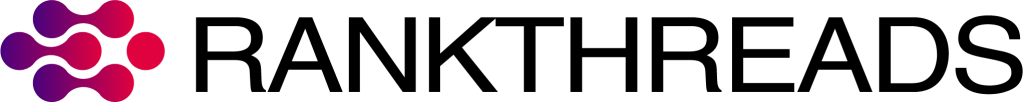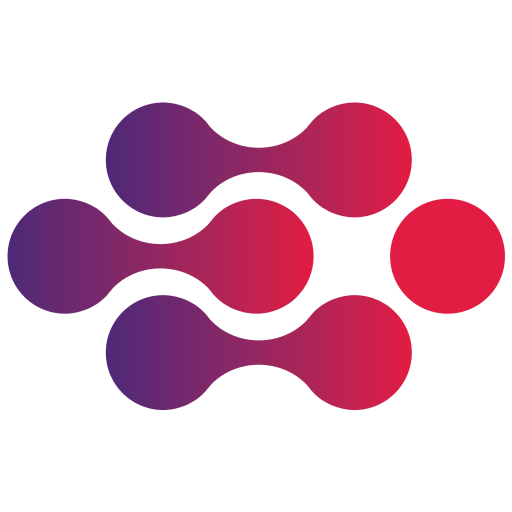So, you’ve been thinking about starting a blog — but it feels overwhelming?
Good news: You can set up your very first blog in just 30 minutes using WordPress and Elementor. Whether you’re writing about food, travel, tech, or your daily thoughts, this guide will walk you through everything — step by step.
Let’s get started!
What You Need (Before You Start)
A domain name (example: yourblogname.com)
A web hosting account (like Hostinger, Bluehost, etc.)
30 minutes and a little curiosity
Step-by-Step Blog Setup (No Tech Skills Needed!)
Step 1) Choose a Domain & Hosting (5 mins)
Pick a domain name that matches your blog idea.
For example: ilovecoffee.com or dailydoodles.in
Then, buy a hosting plan from any provider (like Hostinger or Bluehost). They’ll usually help you install WordPress in one click.
➡️ Tip: Most hosts offer free domain with hosting.
Step 2) Install WordPress (2 mins)
After getting hosting, log in to your hosting dashboard and click “Install WordPress.”
It’s automatic with most hosts. Once installed, you can log in to your WordPress dashboard at:
yourdomain.com/wp-admin
Step 3) Install Elementor (2 mins)
Now that WordPress is ready, install Elementor — the free page builder plugin.
How?
Go to Dashboard → Plugins → Add New
Search “Elementor” → Install & Activate
Elementor helps you build pages by drag and drop. No coding needed.
Step 4) Choose a Simple Theme (3 mins)
Go to Appearance → Themes → Add New
Search for clean themes like:
Hello Elementor (lightweight)
Astra (fast & flexible)
Neve or Blocksy (blog-friendly)
Install and activate your preferred theme.
Step 5) Create Your First Blog Page (10 mins)
Now, let’s create your blog homepage!
Go to Pages → Add New
Name it “Home”
Click “Edit with Elementor”
Use Elementor to drag in:
A heading: “Welcome to My Blog”
Some intro text: Who you are & what you write about
A button: “Read My Posts”
➡️ Save the page when done.
Then go to Settings → Reading
Set “Your homepage displays” → “A static page” → Choose “Home”
Step 6) Add Your First Blog Post (5 mins)
Go to Posts → Add New
Give your blog post a title like “My First Week as a Blogger”
Write your content, add images, and click Publish.
Boom — your blog is live!
Step 7) Create Menus & Footer (3 mins)
Go to Appearance → Menus
Add Home, Blog, About Me, Contact — or any page you want.
Then use Elementor or your theme’s customizer to create a footer with:
Your blog name
A short bio
Social links
You're Done!
In just 30 minutes, you now have:
- A domain
- A live website
- A home page and a blog post
- A clean layout with Elementor
Final Tips:
Don’t stress about being perfect. Just get started.
Add more posts over time — consistency matters.
Keep your blog simple and mobile-friendly.
Use clear headings, short paragraphs, and images.
Your blog doesn’t need to be fancy — it just needs to be real. Happy blogging!